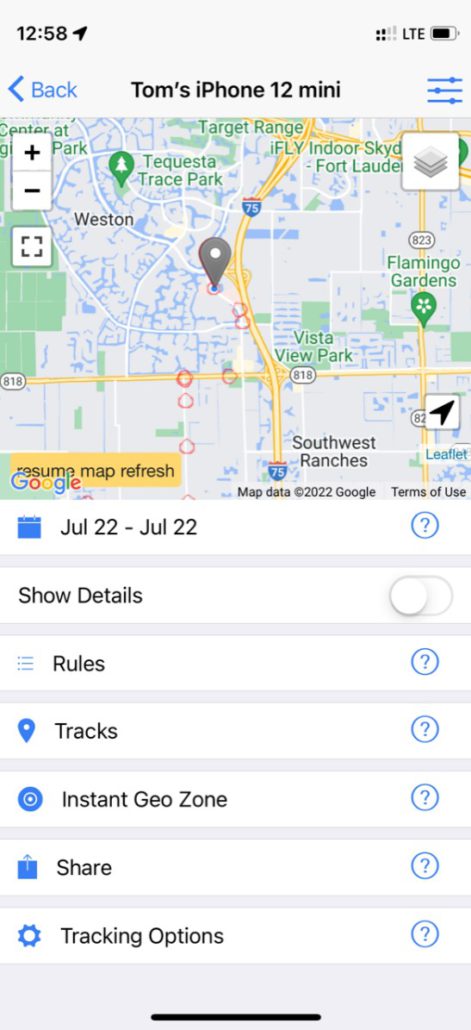If you buy through affiliate links, we may earn commissions, which help support our product reviews.
It is easy to find your exact location with GPS coordinates on your phone.
I’ll show you how to find the coordinates on your iPhone or Android phone.
Is there a GPS on your Phone?
Yes, both Android and iPhones have a built-in GPS system.
In fact, your phone is one of the most sophisticated GPS locators and trackers on the market. See more on how GPS works.
Also, because GPS is independent, you can get the GPS coordinates without a data or Internet connection.
There is no need to turn on the GPS as it will come on when you open the Maps app.
How to get GPS Coordinates on Phone (iPhone)
Open the Maps app on your iPhone.
You should see your current location on the map as a blue dot in the center.

Now just tap that blue dot and you will see My Location pop up on the bottom.
Just swipe up from the bottom bar and you will see the details of the current location and the GPS coordinates.
You can do this with any location on the map that you tap and hold. You can also save those locations with drop pins.
If you move around the map, just tap the pointy arrow box in the top right to get back to your current location.
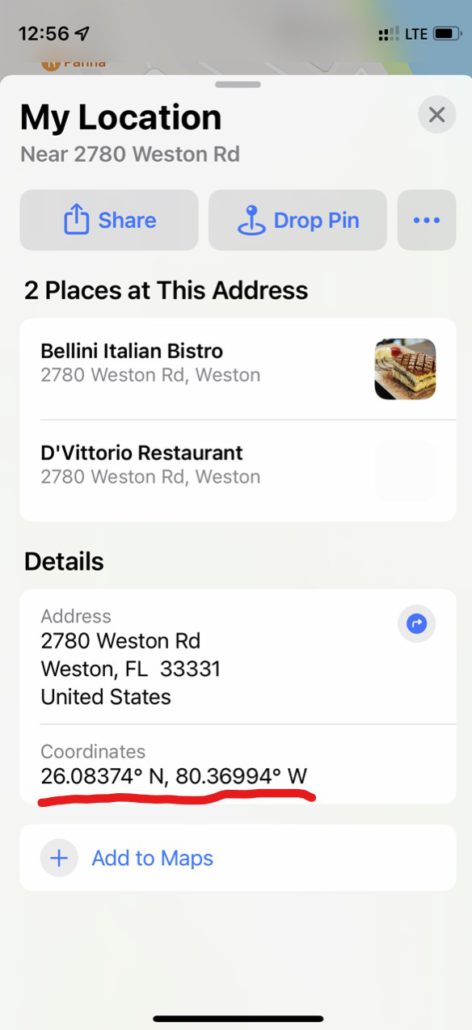
Now just press and hold on the Coordinates to Copy them so they can be sent in a message or email.
Once copied, you can share the GPS coordinates by pasting them in a text message or email.
How to get GPS Coordinates on Phone (Android)
Open the Maps app on your android phone.
You should see your current location on the map as a blue dot in the center.
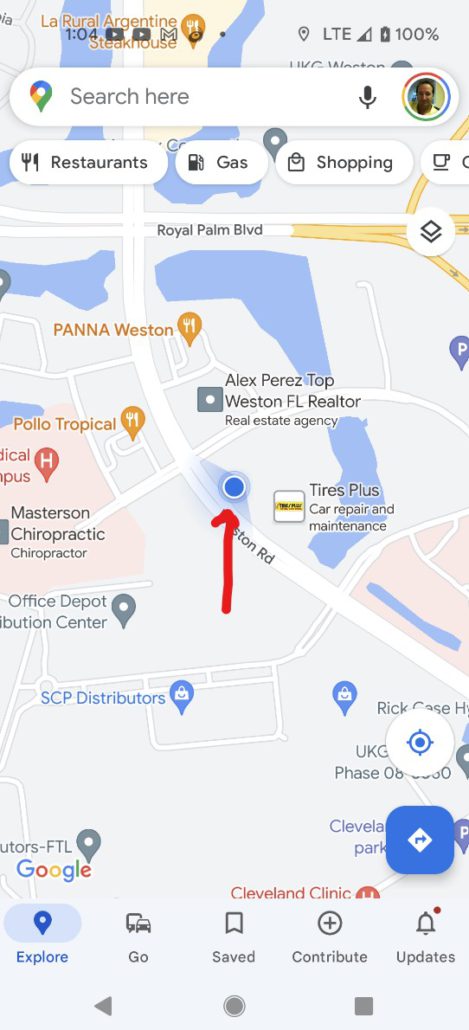
Now press and hold the center blue dot, and you will see a popup and the GPS coordinates at the top.
You can do this with any location on the map that you point and hold, not just your current location.
If you move around the map, just tap the round circle box in the lower right to get back to your current location.
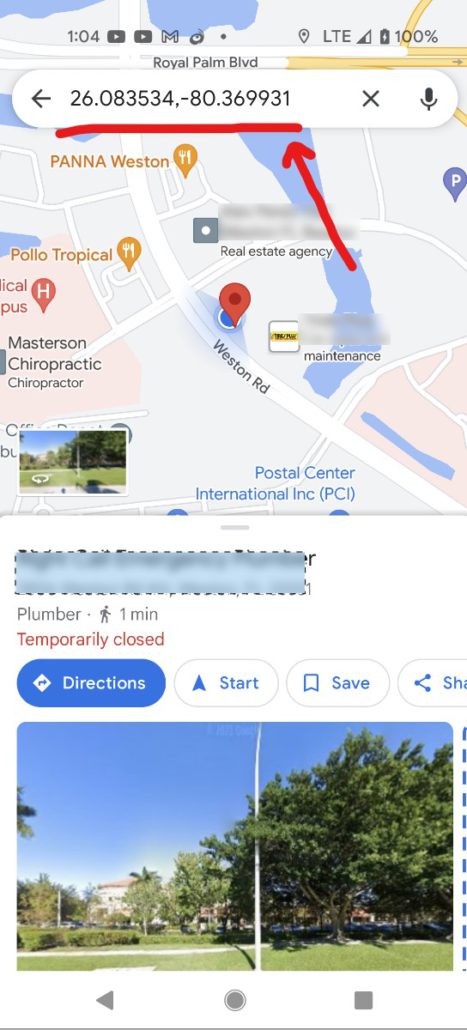
If you can’t press and hold to Copy the Coordinates, you could take a screenshot to share the coordinates in a message.
Install a GPS Location Tracking app on your Phone
Another way to get the GPS coordinates on phone is to install an app on your phone that will track and record your locations and will show your GPS coordinates.
This can be useful for knowing where family members are, sharing your location with friends, or finding your phone if it is lost or stolen.
See more about tracking the GPS location of cell phones.
Conclusion
Almost every cellphone, or smartphone, has a built-in GPS receiver that allows you to get your current location coordinates.
Just locate the Maps app on that phone and follow the procedure outlined above for your phone type.
How to turn on GPS on your Android Phone
The GPS comes on automatically when you open an app that needs it, like Maps, or the Trakkit app.