If you buy through affiliate links, we may earn commissions, which help support our product reviews.
The ability to monitor the temperature of your Home, Garage, or RV is critical when you are away. Excessive temperatures can lead to flooding, high electric bills, burst pipes, and other costly damage.
Do you want a wireless room temperature monitoring system to check temperature or humidity in a room, a remote vacation home, a greenhouse, a refrigerator temperature monitor, and more, all from your cell phone?
In this article, we discuss remote temperature monitoring via cell phone and introduce the best features of smart home plug-in WiFi temperature sensors.
To Monitor Temperature Remotely, you will need the following:
- Install WiFi in your Home, Office, or RV
- (optionally use a Mobile Hotspot with WiFi)
- Get a WiFi Temperature and Humidity Sensor
- Install the App on your Cell Phone to Monitor
Top Features of a Remote WiFi Temperature Sensor:
1. Built-In WiFi:
In order to monitor temperatures from your phone, you will need a remote temperature sensor device that uses WiFi, so it can use your home, office, or mobile hotspot router to transmit the data.
Some wireless remote temperature sensors may use Bluetooth, but this will only work if your phone is within 100 feet of the sensor, it won’t work remotely when you are far away from home.
There are very few products on the market that have Wi-Fi built-in (see one that does below), some allow for Wi-Fi as an add-on with the purchase of an expensive gateway/hub or require you to install a wall thermostat.
Sharing allows your friends or family members to see your WiFi Temperature monitor that you wish to share with them.
This feature allows them to also monitor the home temperature remotely, and get alerts if you want them to. They would simply install the App on their mobile phone and create an account. Then you can share 1 or more of your sensors with them.
3. Update Interval:
The update interval or frequency is how often the temperature sensor sends the data to the WiFi network so you can view it on your cell phone.
You will want updates every 5 minutes or so. Most sensors should update every few minutes, or allow you to select the update frequency as this could be a trade-off for longer battery life.
4. Remote Temperature & Humidity Graphs
With a good mobile phone app, you can see graphs of the temperature and humidity data for each of your sensors.
For example, you can see in the graph below the temperature lows and highs and what time of day this occurs. This can help you locate the problems causing the high or low temperature for the area you are monitoring.
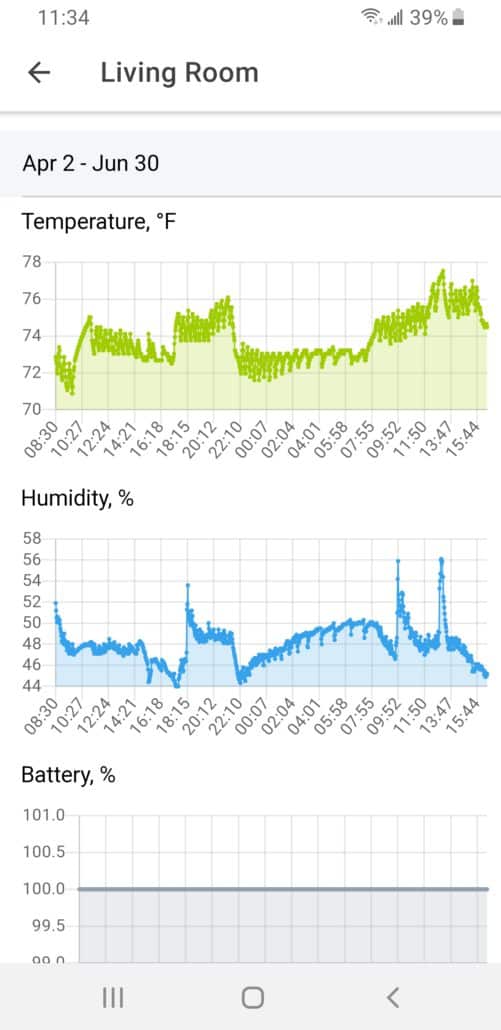
5. Wireless Temperature Monitoring with Data Logging:
The sensor should be able to Record or Log the Temperature and Humidity data in case the Wi-Fi signal is lost or not in range. Once Wi-Fi is restored, it can connect automatically and upload the recorded data to the cloud.
As a bonus, this allows you to record temperatures in a remote location (away from any Wi-Fi), and you could even use your phone’s mobile hotspot to retrieve the data at any time.
Just add your phone’s hotspot as one of the Wi-Fi Profiles when you set up your new Wi-Fi temperature sensor.
The temperature sensor should take a measurement or sample every 1 or 2 minutes, this is a reasonable amount of time to record each data point.
(see our related article on additional benefits of a wireless humidity sensor)
6. Email Alerts sent to Multiple People:
You may want the ability to send High/Low Temperature Alerts to more than 1 email address. For example, the temperature sensor email alert can be sent to a friend or neighbor in case you don’t receive the alert, or you are out of town.
It’s also possible to forward an email alert as an SMS text message to your phone using your mobile email address. Here’s a list of mobile carriers and email to use to send the alert.
7. Long Battery Life and Small Size:
For a battery powered WiFi temperature sensor, the typical battery life should be about 6 months with 4-5 minute updates.
Some Wi-Fi temperature sensors say the batteries last 1 year or more, but that is because they only update once every hour. That is not frequent enough if something should happen to the Wi-Fi router or a power outage to be notified in time.
Battery life will vary depending on how close the Wi-Fi temperature sensor is to your wireless home router and its update interval.
Also, a small-sized temperature sensor is great, so it can be placed in many locations without being obstructive.
8. External Power, for Permanent Install:
A wireless temperature sensor that can run off of external power is another great feature, you can install it in a more permanent location and not worry about changing the batteries.
This should be a common micro USB power cable. so it could be plugged into any laptop or cell phone charger or a dedicated AC adapter.
9. Alert if Home Power goes Out:
If you plug in the remote temperature device to external power, and the power is lost, you will get an alert.
This is a powerful feature since you can get power loss alerts for your Home or RV, for example.
However, in order for this to work, your wireless home router must be connected to an Uninterruptible Power Supply (UPS), Battery Backup. I like this one for my home router and have had no issues with it.
All you would need to do is plug your WiFi router(s) into the power backup and plug the remote temperature monitor into a regular outlet. So when the power goes out or is restored, you get an alert.
A Mobile Hotspot should work fine too since they have internal batteries if power is lost.

10. Remotely Monitor from your Cell Phone using an App:
A good remote temperature sensor should include an App that works on both a mobile phone and a Desktop browser. The App should allow you to see Full Graphs of the Temperature, Humidity (if equipped), and Battery Levels.
Monitor many temperature sensors from the same mobile App.
You should be able to set Alerts for High or Low temperature levels. This is probably the main reason you want a remote temperature sensor in the first place.
11. No Special Permissions needed from the Phone App:
When you install the App for your WiFi Temperature Sensor device, it should not ask for extra Permissions to access Media, Location, or Contacts, only Notifications.
There is no need for this kind of special access to your mobile phone, beware.
12. Alerts if the WiFi Temperature Sensor is Not Updating:
This can be a critical feature since you will want to know if your sensor has stopped working or is unable to send the temperature data to the cloud.
Maybe the internet is down, power is out in the area or there is some other problem with the sensor, so, you will want to know if there is a loss of communication.
You may decide which features above are important to you, but it is worth pointing them out.
Having multiple sensors may be a good idea in your house, room, or area you want to monitor, just in case you may not return for a long time and need the added redundancy.
Best WiFi Thermometers and Temperature Sensor Reviews:
Temp Stick – Remote WiFi Temperature & Humidity Sensor (Made in the USA)
Setup Experience:
Following the setup instructions, we were able to connect to our wifi router. After installing the app, a high temperature reading showed up on the app screen, but we saw it needs about 1 hour to calibrate. This just means it creates some internal heat while in the setup process. After a while, the temperature and humidity were showing more accurate readings.
We immediately switched out the alkaline batteries with Energizer lithiums as they are much better in extreme temperatures for electronics. If you are going to use Temp Stick in a very cold environment (< 32F), be sure to switch the batteries. They now ship with Energizer Lithiums.
Also, note that this works on 2.4 GHz Wi-Fi only. Almost all routers that support 5 GHz will support 2.4, just make sure yours is enabled. Check with your internet provider if you are not sure about 2.4 GHz WiFi support.
Pros
- No monthly subscription;
- Alerts when loses connection;
- Unlimited data storage;
- 3 Year warranty;
- Text and Email alerts included;
- 1 Year Battery life;
Cons
- No User Sharing;
- Powered from battery only;
Overall Experience:
The Temp Stick works great, but we changed the default reporting from 1 hour to 15 minutes. Once per hour is too long.
We set up alerts for when the temperature was out of range and got the emails as expected. The alert was set for loss of internet connection and that worked also. Take note that if the power goes your wifi router also goes out, this will send the loss of communication alert.
Multiple people can get the same alert, this is good as a backup when one is not enough.
With all of those amazing features, you’ll rest easy knowing that, if something happens to your home or equipment, you’ll have a much better chance of saving it from a possible disaster.
Tested Features:
- Wi-Fi Range tested to ~250 feet.
- Alerts sent to multiple people.
- Not waterproof.
- Historical Data export (CSV format).
- Mobile and desktop apps are full featured.
- Connected to 2 different MiFi hotspots (for wifi link)
Technical Details:
| Dimensions | 2.25 x 2.25 x 0.8 inches |
| Weight | 3.4 ounces |
| Model number | Temp Stick |
| Batteries | 2 AA batteries required. |
SensorPush HT.w Wireless Thermometer/Hygrometer
Setup Experience:
Following the setup instructions, we downloaded the app and then were able to connect the sensor to our phone. It uses Bluetooth only, so we had to be sure Bluetooth was enabled on our test phone.
It seems to check in every minute or so, and the temperature and humidity graphs do appear to work well.
Note that this works on your phone’s Bluetooth only.
Pros
- No monthly subscription;tion;
- Unlimited data storage;
- Very accurate;
- In-App alerts included;
- 2+ Years Battery life;
Cons
- No User Sharing;
- No alert when sensor loses connection
Overall Experience:
The SensorPush works great, and with sensor updates that default to 1 minute.
We set up alerts for when the temperature was out of range and got the notification on the phone. SensorPush will not send email alerts unless you have the optional WiFi Gateway installed.
The SensorPush is really a “local” sensor, and can only be monitored globally if you get the optional WiFi Gateway.
We did like the accuracy of the sensor, and it’s a tiny device. So, you’ll rest easy knowing that, if something happens to your home or equipment, you’ll have a much better chance of saving it from a possible disaster.
Tested Features:
- Bluetooth Range tested to ~150 feet.
- Alerts to phone app.
- Splashproof.
- Attaches easily to the equipment frame.
- Mobile app is full featured.
- Bluetooth only, extra equipment needed for Internet access
Technical Details:
| Dimensions | 1.57 x 1.57 x 0.6 inches |
| Weight | 2.8 ounces |
| Model number | HT.w |
| Batteries | 1 Lithium-ion battery included. |
MarCELL Remote Cellular Temperature, Humidity & Power Monitor
Setup Experience:
Following the setup instructions, and entering the ID of the unit, it started working. Then you have to set the temperature and humidity ranges you want it to monitor.
Marcell works by monitoring the range you set. Then if there is a problem, it immediately notifies you. Otherwise, it records the data values every hour, then uploads them every 8 hours. This shows up as Historical data.
Also note that Marcell works on cellular only, it does not need Wi-Fi. Best if you don’t have Internet or Wi-Fi
Pros
- No WiFi Needed;
- Alerts when loses connection;
- Unlimited data storage;
- 1 Year warranty;
- Text and Email alerts included;
- AC Line Powered;
Cons
- Subscription $99 per year;
Overall Experience:
The Marcell works well. If you are concerned about the data update frequency, keep in mind it uses a cellular radio, these radios use a bit of power and produce heat which could affect the temperature readings. So, it only updates every 8 hours or when you request an update.
By the way, they charge for these Update requests.
We set up alerts for when the temperature was out of range and got the emails as expected. The alert was set for the loss of internet connection and that worked also. When we plugged the power in we also got the power restored alert.
Multiple people can get the same alert (up to 9), this helps in case of emergencies.
This is a great way to monitor your space and not have to worry about having WiFi. You’ll rest easy knowing that, if something happens to your home or equipment, you’ll have a much better chance of saving it from a possible disaster.
Tested Features:
- Cellular Range (AT&T Coverage).
- Alerts sent to multiple people.
- Not waterproof.
- Historical Data Graph.
- Mobile and desktop apps are full featured.
- Backup battery lasted 46 hours.
Technical Details:
| Dimensions | 5.20 x 2.0 x 1.2 inches |
| Weight | 3.4 ounces |
| Model number | MarCell 4G |
| Batteries | 1 Lithium-ion battery rechargeable |
Trakkit THS – WiFi Remote Temperature Sensor
Setup Experience:
The setup instructions show 2 ways of connecting to the home WiFi, WPS button and Manual Setup. Trying both ways we were able to connect to our wifi router and our phone’s hotspot.
Opening the back of the sensor shows it comes with Energizer Lithium batteries.
Note that this works on 2.4 GHz Wi-Fi only. Almost all routers that support 5 GHz will support 2.4, just make sure yours is enabled. Check with your internet provider if you are not sure about 2.4 GHz WiFi support.
Pros
- No monthly subscription;
- Alerts when loses connection;
- 1 Year data storage;
- 4 minute updates;
- Email alerts included;
- 1 Year Warranty
Cons
- Text messages require subscription;
Overall Experience:
The Trakkit THS sensor may last 6 – 9 months on battery and it updates every 4 minutes.
We set up alerts for when the temperature was out of range and got the emails as expected. The alert was set for loss of internet connection and that worked also. Take note that if the power goes your wifi router also goes out, this will send the loss of communication alert.
Multiple people can get the same alert, this is good as a backup when one is not enough. It also supports Sharing, so others can monitor from their own app. Offers text and voice call alerts with a subscription.
With all of those amazing features, you’ll rest easy knowing that, if something happens to your home or equipment, you’ll have a much better chance of saving it from a possible disaster.
Tested Features:
- Wi-Fi Range tested to ~250 feet.
- Alerts sent to multiple people.
- Not waterproof.
- Historical Data export (CSV format).
- Mobile and desktop apps are full featured.
- Connected to 2 different MiFi hotspots (for wifi link)
Technical Details:
| Dimensions | 2.25 x 1.25 x 0.75 inches |
| Weight | 2.4 ounces |
| Model number | TK-TH1 |
| Batteries | 2 AAA batteries Or USB Cord. |
InkBird – Grill Meat Thermometer (Wi-Fi & Bluetooth)
 Power Source: 2 x Lithium
Power Source: 2 x Lithium Battery Life: 2 months
Data Link: Wi-Fi & BT
Data Updates: 30 seconds
Temperature Range: 32 to 482°F
Temperature Accuracy: ± 0.2°C
Range: 400 feet
Dimensions: 3.25 x 1.3 x 0.75 inches
Setup Experience:
The setup instructions are good with instructions on connecting to the home WiFi, Bluetooth and Manual Setup. Trying both ways we were able to connect to our wifi router and phone app.
Opening the back of the sensor shows it comes with Energizer Lithium batteries.
Note that this works on 2.4 GHz Wi-Fi only. Almost all routers that support 5 GHz will support 2.4, just make sure yours is enabled. Check with your internet provider if you are not sure about 2.4 GHz WiFi support.
Pros
- Rechargeable;
- Alerts when loses connection;
- 1 Year data storage;
- Updates every 4 minutes;
- Email alerts included;
- 1 Year Warranty
Cons
- Text messages require subscription;
Overall Experience:
The Inkbird meat thermometer is great for cooking and getting alerts for your meat on the grill or oven, may last 6 – 9 months on battery but it updates every 4 minutes.
We set up alerts for when the temperature was out of range and got the notice as expected. The alert was set for loss of internet connection and that worked also. Take note that if the power goes your wifi router also goes out, this will send the loss of communication alert.
Multiple people can get the same alert, this is good as a backup when one is not enough. It also supports Sharing, so others can monitor from their own app. Offers text and voice call alerts with a subscription.
With all of those amazing features, you’ll rest easy knowing that, if something happens to your home or equipment, you’ll have a much better chance of saving it from a possible disaster.
Tested Features:
- Wi-Fi Range tested to ~150 feet.
- Alerts sent to multiple phones.
- Not waterproof.
- Historical Data export (CSV format).
- Mobile and desktop apps are full featured.
- Connected to 2 different MiFi hotspots (for wifi link)
Technical Details:
| Dimensions | 2.25 x 1.25 x 0.75 inches |
| Weight | 2.4 ounces |
| Model number | WIFI-13 |
| Batteries | 1 lithium battery inc. |
ThermoPro TempSpike – Wireless Meat Thermometer (Bluetooth)
 Power Source: 2 x Lithium
Power Source: 2 x Lithium Battery Life: 4 months
Data Link: Bluetooth
Data Updates: 3 seconds
Temperature Range: 14 to 572°F
Temperature Accuracy: ± 0.2°C
Range: 500 feet
Dimensions: 3.25 x 1.3 x 0.75 inches
Setup Experience:
The setup instructions are easy with instructions on connecting to your phone using Bluetooth. The range is pretty good, we tested to over 300 feet.
Opening the back of the sensor shows it comes with 2 x Lithium batteries.
Note that this works on Bluetooth only. We found it very convenient to use.
Pros
- Alerts when loses connection;
- Rechargeable;
- Updates every 10 seconds;
- Phone app alerts included;
- 1 Year Warranty
Cons
- Mentions ambient temperature also;
Overall Experience:
The ThermoPro meat thermometer is great for cooking and getting alerts for your meat on the grill or oven, should last over 10 months on battery.
We set up alerts for when the temperature was out of range and got the notice as expected.
Multiple people can get the same alert, this is good as a backup when one is not enough. It also supports Sharing, so others can monitor from their own app.
With all of those amazing features, and you can use it in an air fryer.
Tested Features:
- Bluetooth Range tested to ~350 feet.
- Alerts sent to multiple phones.
- Waterproof.
- Accurate Temperature readings.
- Connected to 2 different phone types.
Technical Details:
| Dimensions | 2.25 x 1.25 x 0.75 inches |
| Weight | 2.4 ounces |
| Model number | TP-960 |
| Batteries | 2 lithium battery inc. |

Temperature Monitoring for Vacation Homes & Cabins
If you have a vacation home and you would like to remotely monitor the temperature, a WiFi Temperature Sensor would be an excellent way to do that.
You will be able to get alerts if the temperature is too high or low. Perhaps your cooling or heating system failed, and you want to avoid costly damages such as frozen pipes.
Having a temperature sensor that is recording data is proof to the insurance company that your home was heated.
If the sensor can operate on external power, you would not need to worry about changing the batteries.
Put one in the attic or crawl space to monitor pipes so they don’t freeze. In the attic, you can monitor the temperature during the heat of the day to see how well the insulation is working.
Monitor the humidity as well, to watch for moisture levels in the attic or crawl spaces.
You will need WiFi in your vacation home to monitor the temperature or humidity from your phone. If you don’t have WiFi, you could get a MiFi hotspot and keep that in your cabin. Check with your cell phone provider to see which hotspots they offer.
WiFi Temperature Monitor for Refrigerator or Freezer
To monitor the temperature of your refrigerator or freezer, just put a WiFi temperature sensor inside and monitor it from your mobile phone.
For example, if you have a walk-in refrigerator or commercial freezer you will be able to monitor its temperature without having to open the refrigerator door.
This is why the WiFi link is so beneficial. You can even get alerts if the temperature goes out of range.
If you run a business, you may benefit from the temperature recording feature that will show the insurance company in the event the power goes out.
Monitor Temperature in Buildings, Storage, Server Rooms, Industrial
Use a WiFi temperature monitor for many locations, such as Server Rooms, Garages, RVs, buildings, storage, and Industrial locations.
Get a remote alert if they freeze, overheat, or if the power goes out.
Maybe you have multiple properties you would like to keep an eye on.
This is where a remote temperature sensor (with built-in WiFi) can really help. Just put a sensor in the area most likely to freeze and you can set an alarm rule that will notify you.
It’s a good idea to consider the tips mentioned above.
With this, you can avoid any costly loss and damage inside your home and business properties.
Multi-Room Temperature Monitoring
Since the temperature sensor connects directly to your WiFi router, you can use one to monitor the temperature in every room or zone of your home, or office.
You will be able to see if there are cold or warm areas of your house and make adjustments to your heating or cooling system.
Also, you will see all your room temperature sensors on the same app, add as many as you need. It makes a great addition to your Smart Home.
Quick & Easy Setup
Some temperature sensors, like Trakkit THS may have a quick setup. Just push the WPS button on your home wireless router, and then plug in your sensor. Consult the manual for details.
FAQs:
Can you Monitor Temperature Remotely from a Cell Phone?
Yes, with a WiFi Temperature Sensor, like Trakkit THS, you can watch temperature and humidity from your mobile cell phone, even when far away from home.
What is the Best Wireless Temperature Monitoring System?
The best one has built-in WiFi, can send alerts to multiple people, and has a very accurate sensor like the ones listed here, please see the descriptions above for a list of features.
What is a Wireless Temperature Sensor?
A Wireless Temperature Sensor has the ability to measure temperature and transfer that data using WiFi, Bluetooth, or other wireless methods.
What is a Remote Temperature Sensor?
A Remote Temperature Sensor is one that can be placed in a different location than a permanent, built-in temperature sensor.
A good remote temperature sensor will also have wireless communication built-in, such as WiFi or Cellular.
This will allow you to monitor the sensor from a very remote location using your phone.
Also Check out Humidity Sensors




